TDL Shop
🞪
×
Filter
Preview for applied filters×

Sale
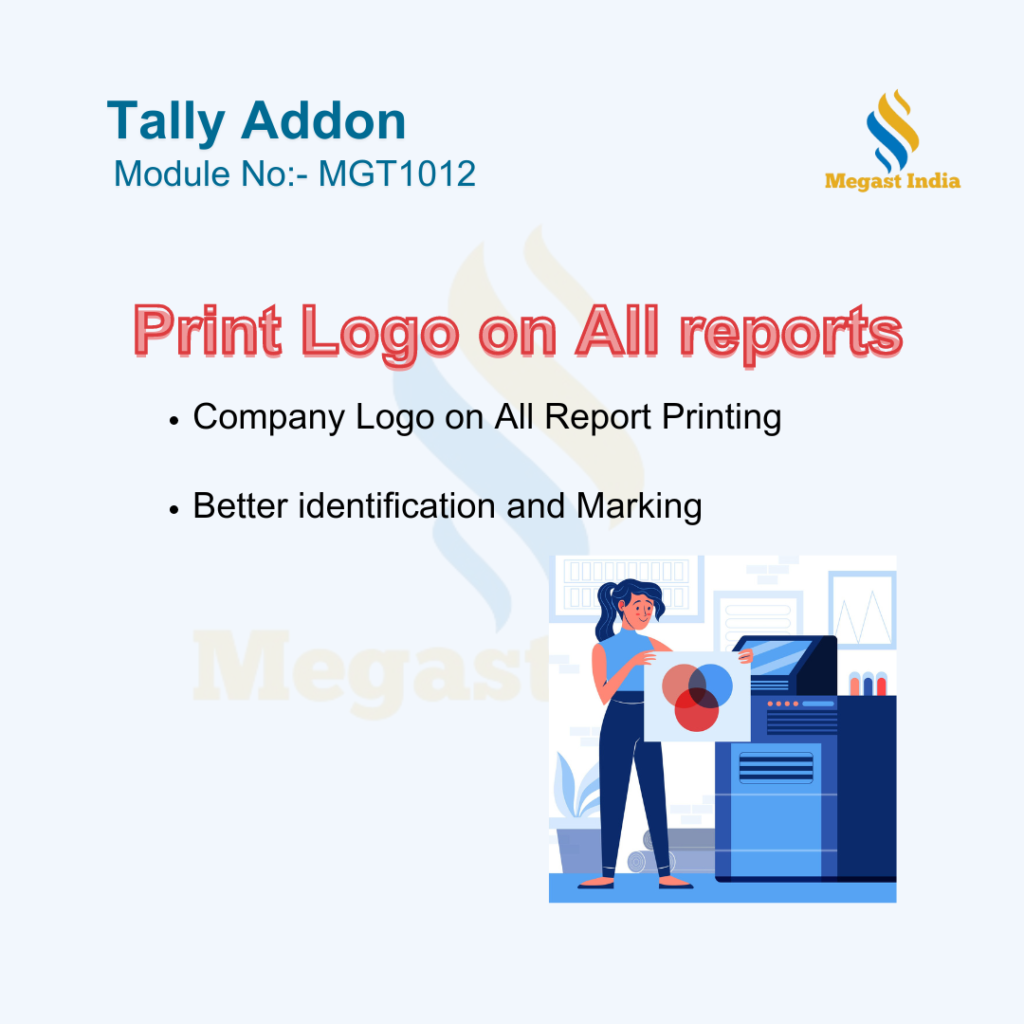
Barcode Solution
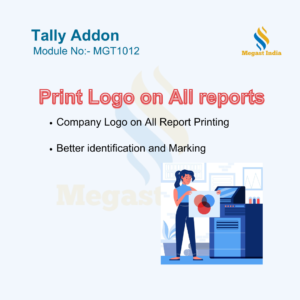
Barcode Solution
<span style="font-weight: 400;">o</span><span style="font-weight: 400;"> </span><span style="font-weight: 400;">Print Barcode from Purchase</span>
<span style="font-weight: 400;">o</span><span style="font-weight: 400;"> </span><span style="font-weight: 400;">Template Based</span>
<span style="font-weight: 400;">o</span><span style="font-weight: 400;"> </span><span style="font-weight: 400;">Multi Label Size can be maintained</span>
<span style="font-weight: 400;">o</span><span style="font-weight: 400;"> </span><span style="font-weight: 400;">User Defined Font Size</span>
<span style="font-weight: 400;">o</span><span style="font-weight: 400;"> </span><span style="font-weight: 400;">User Defined Information</span>
<span style="font-weight: 400;">o</span><span style="font-weight: 400;"> </span><span style="font-weight: 400;">User Defined No of Barcode</span>
<span style="font-weight: 400;">o</span><span style="font-weight: 400;"> </span><span style="font-weight: 400;">Single Barcode from Gateway of Tally</span>
Sale
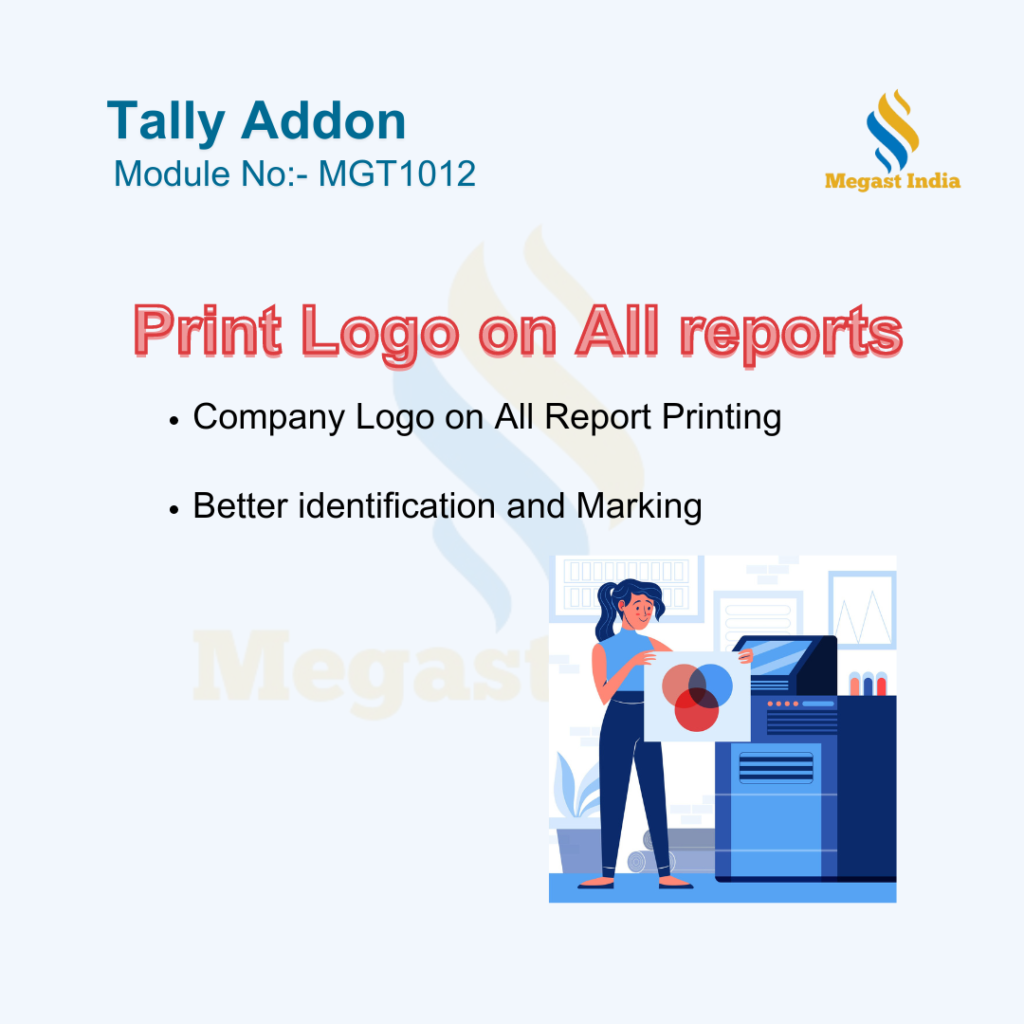
Normal Sales to POS Print
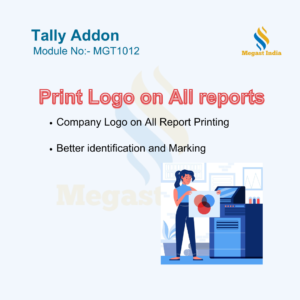
Normal Sales to POS Print
<span style="font-weight: 400;">o</span><span style="font-weight: 400;"> </span><span style="font-weight: 400;">Normal Sales Entry</span>
<span style="font-weight: 400;">o</span><span style="font-weight: 400;"> </span><span style="font-weight: 400;">Print in POS Format</span>
Sale

Control Duplicate Purchase

Control Duplicate Purchase
<span style="font-weight: 400;">o</span><span style="font-weight: 400;"> </span><span style="font-weight: 400;">Disallow Duplicate Purchase While Entry</span>
<span style="font-weight: 400;">o</span><span style="font-weight: 400;"> </span><span style="font-weight: 400;">Help in double Entry and Manage Data</span>
Sale
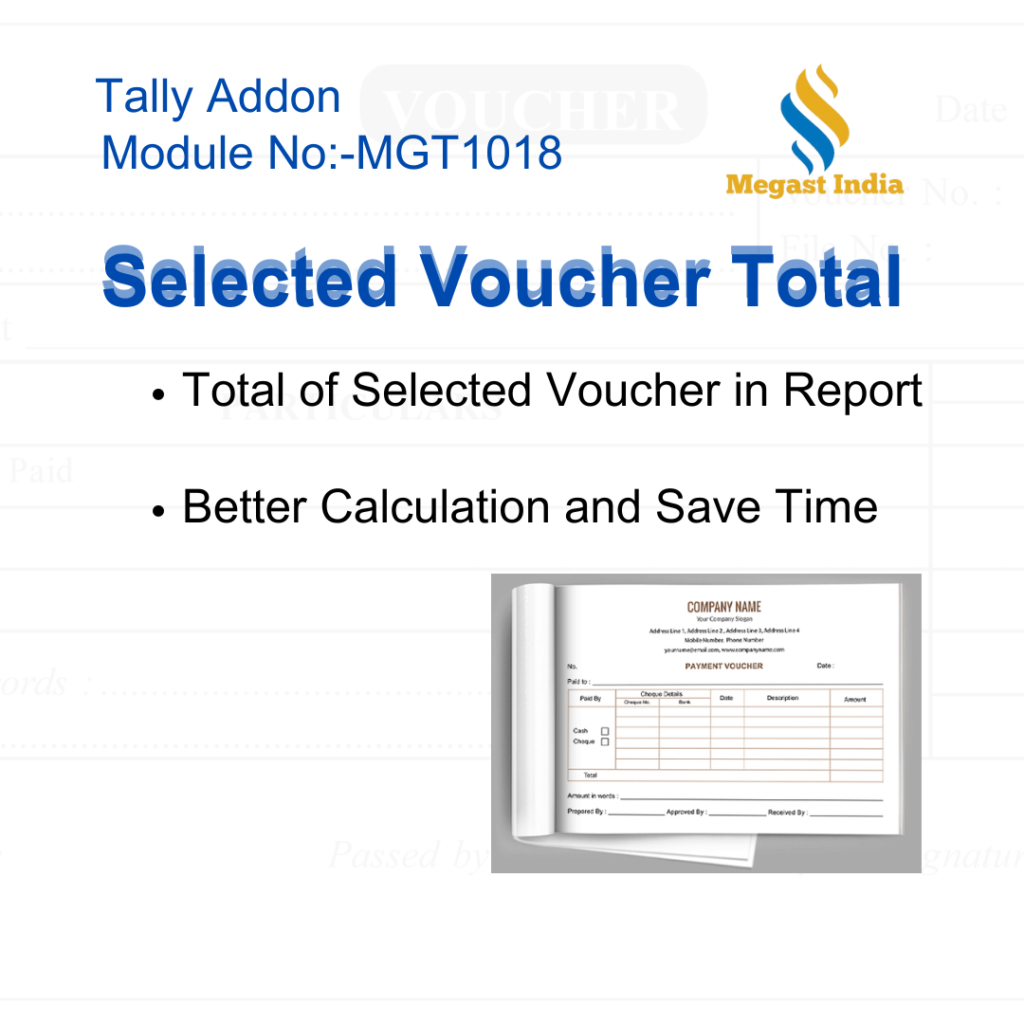
HSN / GST in Sales / Purchase Voucher
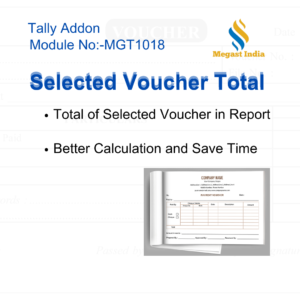
HSN / GST in Sales / Purchase Voucher
<span style="font-weight: 400;">o</span><span style="font-weight: 400;"> </span><span style="font-weight: 400;">View Item-wise HSN and GST rate in Voucher</span>
<span style="font-weight: 400;">o</span><span style="font-weight: 400;"> </span><span style="font-weight: 400;">Check and comparison In Entry</span>
Sale
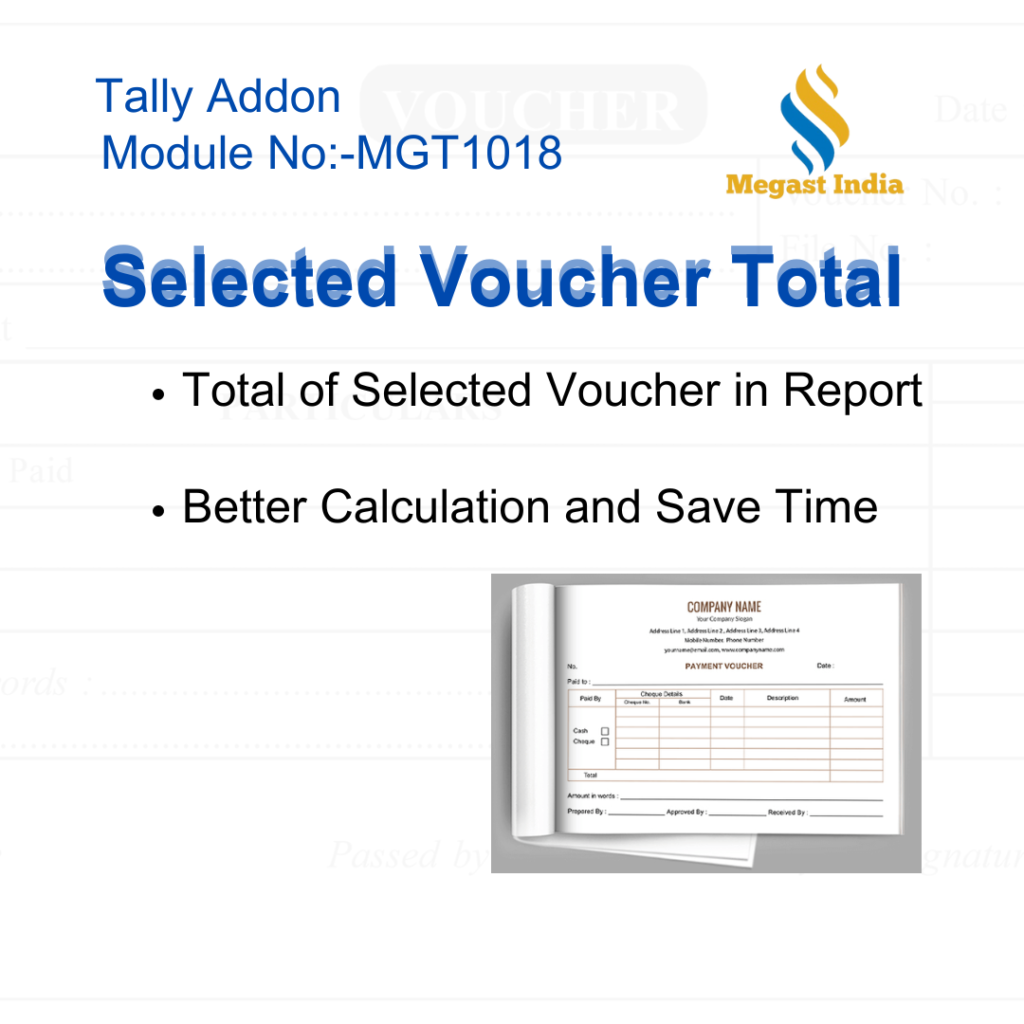
Selected Voucher Total
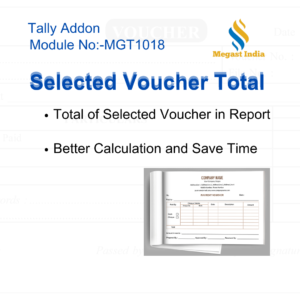
Selected Voucher Total
<span style="font-weight: 400;">o</span><span style="font-weight: 400;"> </span><span style="font-weight: 400;">Total of Selected Voucher in Report</span>
<span style="font-weight: 400;">o</span><span style="font-weight: 400;"> </span><span style="font-weight: 400;">Better Calculation and Save Time</span>
Sale
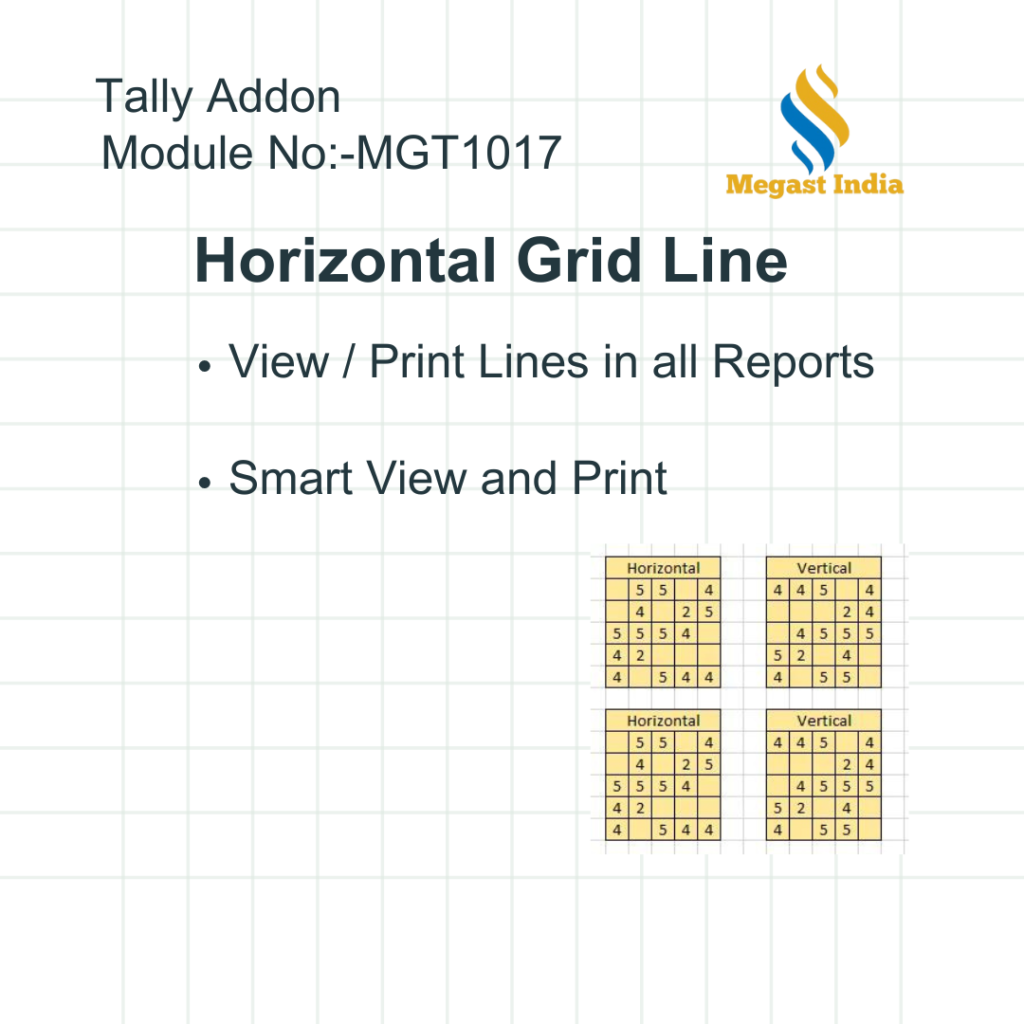
Horizontal Grid Line
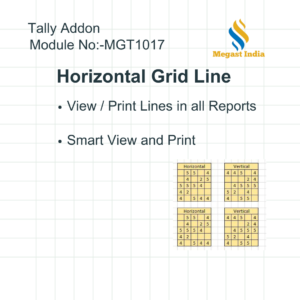
Horizontal Grid Line
<span style="font-weight: 400;">o</span><span style="font-weight: 400;"> </span><span style="font-weight: 400;">View / Print Lines in all Reports</span>
<span style="font-weight: 400;">o</span><span style="font-weight: 400;"> </span><span style="font-weight: 400;">Smart View and Print</span>
Sale

Dispatch Register

Dispatch Register
<span style="font-weight: 400;">o</span><span style="font-weight: 400;"> </span><span style="font-weight: 400;">Dispatch Register Report</span>
<span style="font-weight: 400;">o</span><span style="font-weight: 400;"> </span><span style="font-weight: 400;">Alter / Update Dispatch Detail from Report</span>
Sale
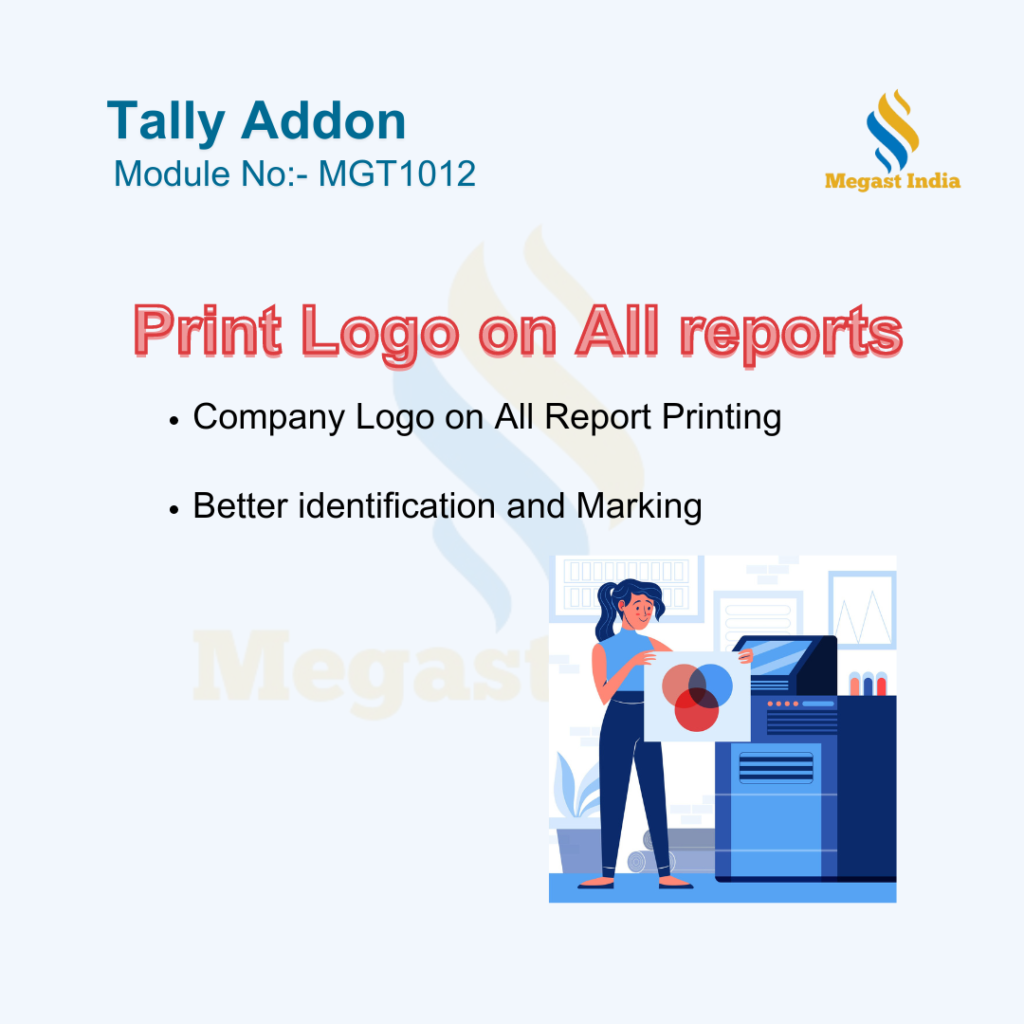
Contact Management
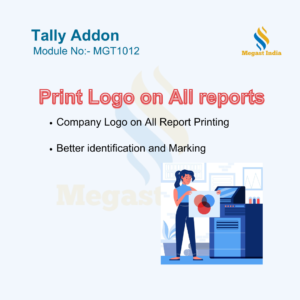
Contact Management
<span style="font-weight: 400;">o</span><span style="font-weight: 400;"> </span><span style="font-weight: 400;">Print All details of Ledger/Group in Single Report</span>
<span style="font-weight: 400;">o</span><span style="font-weight: 400;"> </span><span style="font-weight: 400;">Filter and Configuration</span>
Sale
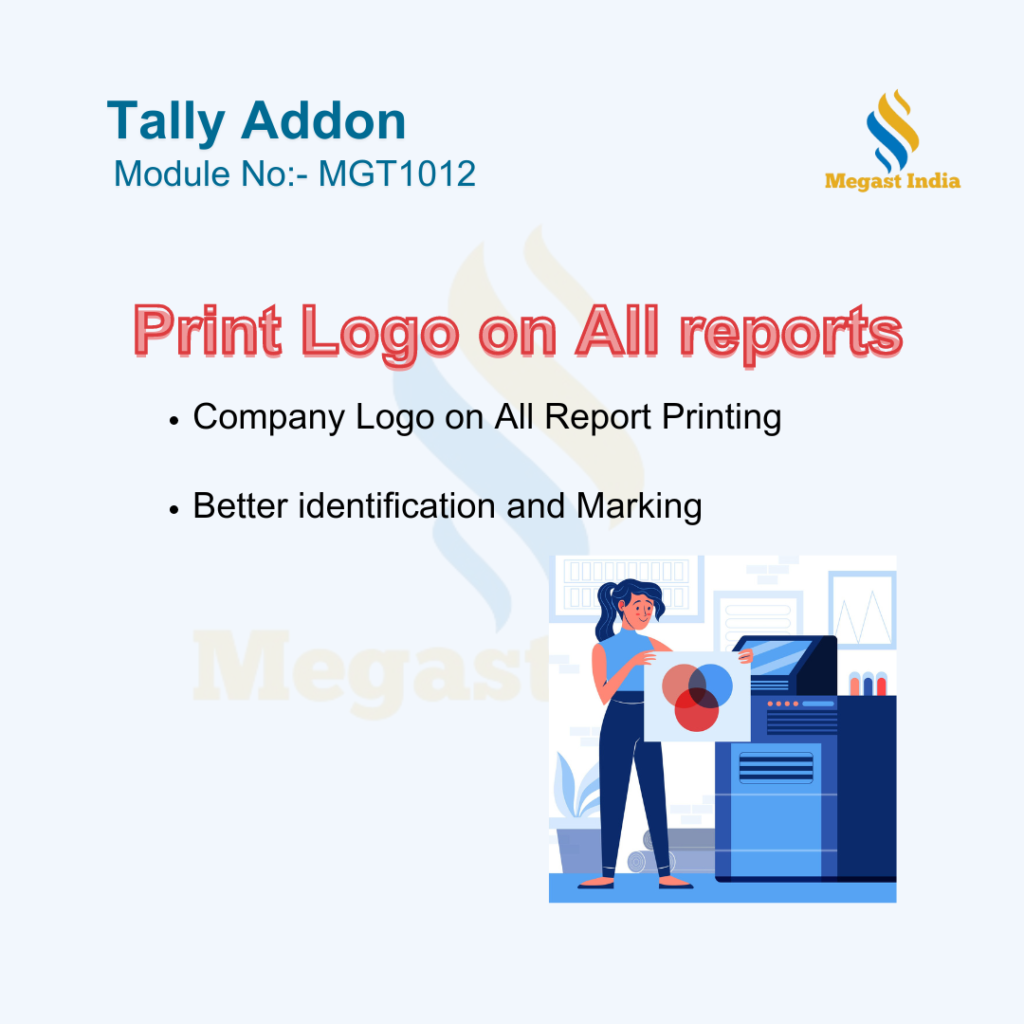
Address Labels
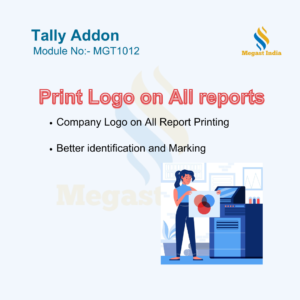
Address Labels
<span style="font-weight: 400;">o</span><span style="font-weight: 400;"> </span><span style="font-weight: 400;">Print Address Labels for Ledger/ Group</span>
<span style="font-weight: 400;">o</span><span style="font-weight: 400;"> </span><span style="font-weight: 400;">User Defined Configuration</span>
